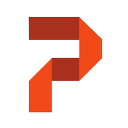Keyboard Shortcuts to improve your Office productivity
Keyboard Shortcuts to improve your Office productivity
By Jeandre de Beer / Pc World

Everyone knows how to use Microsoft Word. These keyboard shortcuts will put you on the path to Word mastery.
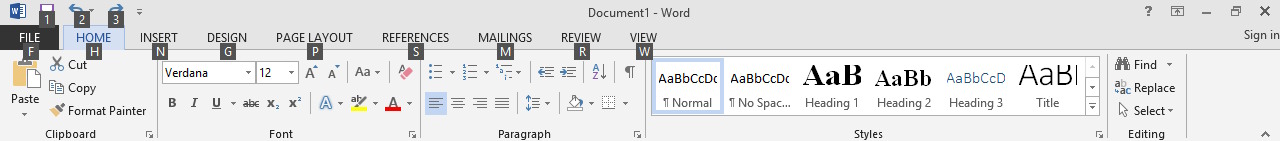
Google Docs is great and all, but Microsoft Word is still the de facto standard when it comes to putting words to digital page. But how well do you know this decades-old program or it's keyboard shortcuts?
Familiarity breeds complacency. Most of us just keep on using Microsoft's productivity powerhouse the same way we have for years. If you want to up your Word game, here are 15 extremely useful keyboard shortcuts you'll want to master, ranging from basic to little known.
These shortcuts work for both Word for Windows 2013 and 2016.
Keyboard Access to the Ribbon:
Just like Excel, Word has a method that lets you access menu items using only your keyboard. Just press Alt or F10 and letters will appear next to each visible menu item. Press the corresponding letter to activate a particular menu option. To get rid of the labels, press Esc.
Ctrl+ F1: Display or hide the Ribbon.
Ctrl+ K: Insert a hyperlink for the selected text.
Ctrl+ F: Open the search box in the navigation pane.
Alt+ Ctrl + S: Split or remove split in the document window.
Ctrl+ Backspace: Delete one word to the left.
Shift+ F3: Change the case of the selected letters.
Alt+ Shift + W: Underline the selected words, but not the spaces included in the selection.
Ctrl+ 1: Set single-line spacing.
Ctrl+ 2: Set double-line spacing.
Ctrl+ 5: Set 1.5-line spacing.
Ctrl+ Y: Re-do the last action.
Ctrl+ Enter: Insert page break.
Ctrl+ W: Close the current document.
Alt+ F4: Close the program
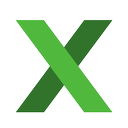
These 15 Excel keyboard shortcuts will help you become a spreadsheet master
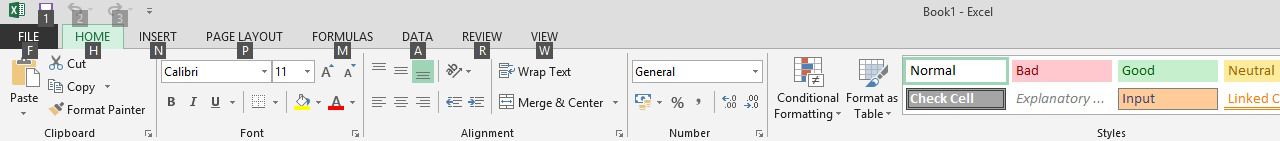
If you want to be efficient as possible while using your new found knowledge, however, it pays to learn some basic keyboard shortcuts.
There are tons of shortcuts for Excel out there—here’s a list of 200 for Excel 2013 alone. But trying to learn such a large number can be overwhelming, confusing, and ultimately inefficient.
Instead, we’ve put together a list of 15 shortcuts that will be immediately useful for most users.
This keyboard shortcut lists includes quick ways to format cells, navigate the program, and carry out a few operations.
The list is based on Excel 2016, but most will also work on Excel 2013. When that’s not the case we’ve noted it.
Key Tips in Excel 2016.
Keyboard access to the ribbon:Similar to the Vim-inspired add-ons for Chrome and Firefox, Excel 2013 and 2016 have a feature called Key Tips. When Key Tips appears by pressing Alt the Ribbon menu is overlaid with letters. Pressing a letter launches the corresponding menu item.
Ctrl+ PgDn: Switch between worksheet tabs, moving left to right.
Ctrl+ PgUp: Switch between worksheet tabs, moving right to left.
F12: Display the “Save As” dialog.
Ctrl+ Shift + $: (Excel 2016) Current cell formatted as currency.
Ctrl+ Shift + %: (Excel 2016) Current cell formatted as percentage with no decimal places.
Ctrl+ Shift + #: (Excel 2016) Current cell formatted as date with day, month, year.
Ctrl+ Shift + “:”: Insert current time.
Ctrl + Shift + “;”: Insert current date.
F4: Repeats the last command or action, if possible.
Shift+ Arrow key: Extends your current selection by one cell in the direction specified.
Ctrl+ F1: Display or hide the Ribbon.
Alt+ Shift + F1: Insert a new worksheet tab.
Ctrl+ F4: Close the current workbook.
Ctrl+ D: Launches the Fill Down command. Fill Down contents and format of the topmost cell.
A good PowerPoint presentation has a lot to do with what you see on that deck, and how it was put together. These keyboard shortcuts will make it all easier.
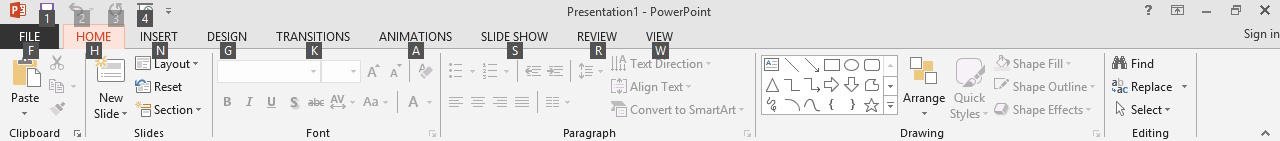
Of all the programs in Microsoft Office, PowerPoint is easily the one that requires the most artful usage. Novelists might use Microsoft Word, but you’d never be able to tell that based on what you read on the page. The difference between a good presentation and a bad one, however, has a lot to do with what you see on that deck, and how it was put together.
We can’t help you find that perfect cartoon or meme to kick off your talk, but we can help you work more efficiently and easily within PowerPoint.
Take a look at these 15 helpful keyboard shortcuts to gain more control over PowerPoint—and how polished your presentation looks for next week’s budget meeting.
These shortcuts will work with PowerPoint 2013 and 2016.
Keyboard access to the ribbon:Just like Excel and Word, one of the key shortcuts to know is how to activate Key Tips. Pressing Alt labels each menu item with a letter, allowing you to navigate the program from your keyboard.X
F6: Move clockwise between panes in Normal view.
F4: Repeat the last action.
Shift+ F6: Move counterclockwise between panes.
Alt+ Shift + Left Arrow: Move one paragraph up.
Alt+ Shift + Right Arrow: Move one paragraph down.
Alt+ Shift + Down Arrow: Move selected paragraphs up.
Alt+ Shift + Down Arrow: Move selected paragraphs down
Ctrl+ Shift + >: Increase the font size.
Ctrl+ Shift + <: Decrease the font size.
CTRL+ M: Add a new slide.
Alt+ Shift + F9: Show/Hide the ruler
Shift+ F3: Cycle the case for the selected text.
Ctrl+ Home: Jump to the beginning of the first word in a text container
Ctrl+ End: Jump to the end of the last word in a text container
Alt+ Right Arrow: Rotate slide object by 15 degrees clockwise (Left arrow does the reverse).
IT Experts are specialists in this field – contact us for any assistance that you need.
In a matter of minutes we can remotely log into your computer – safely and securely – to assist you with any issues you might experience. What is remote support? Click here to find out.
Computers Polokwane | Computer Repairs Polokwane | Computer Support Polokwane | Computer Shops Polokwane | Computer Sales Polokwane | Laptops Polokwane | Laptop Sales Polokwane | IT Support
Polokwane | Laptops Polokwane | Laptop Repairs Polokwane | Laptop Support Polokwane | Laptop Shops Polokwane | Networks Polokwane | Internet Polokwane | IT Company Polokwane | IT Companies Polokwane Computers Limpopo | Computer Repairs Limpopo | Computer Support Limpopo | Computer Shops Limpopo | Computer Sales Limpopo | Laptops Limpopo | Laptop Sales Limpopo | IT Support Limpopo | Laptops Limpopo | Laptop Repairs Limpopo | Laptop Support Limpopo | Laptop Shops Limpopo | Networks Limpopo | Internet Limpopo | IT Company Limpopo | IT Companies Limpopo | Network Support Polokwane | Network Support Limpopo | IT Companies Polokwane | IT Companies Limpopo