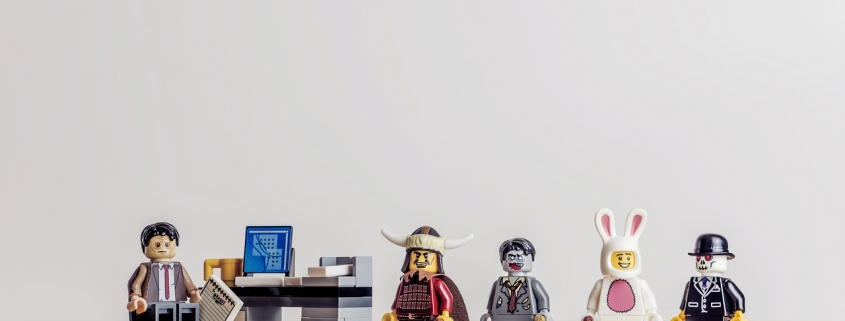Top 5 ways legacy IT infrastructure is reducing your business profits.
By Emile Greyling
Opting to stick with older technology might seem like a cost-saving measure initially, but it often ends up draining your business profits. In this article, we’ll delve into the repercussions of relying on outdated technology and the toll it takes on your bottom line…
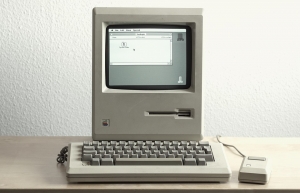
What exactly is legacy IT infrastructure?
Legacy IT infrastructure refers to outdated hardware, software, and related business processes that linger within an organization. While these systems may still serve some purposes, they present challenges due to their outdated architecture, security and efficiency.
Barriers to investing in new technology.
Technology is in a perpetual state of evolution, with new advancements enhancing its efficiency and capabilities. Given the rapid pace of technological evolution businesses struggle to keep up and opt to stick with their legacy IT systems instead.
Upgrading outdated technology requires an investment of both time and money, which can deter many businesses for several reasons:
Costs: Updating and replacing old technology comes with a financial investment.
loss of productivity: Updating hardware/software or replacing devices takes time.
If it works, don’t “Fix” it: If old technology seems to be functioning correctly, business owners often choose not to replace it until it breaks.
Inconvenience: Transitioning to new PCs can be disruptive, especially if the current setup is customized to individual preferences
However, adopting newer technology is crucial for business success.
Businesses need to look beyond immediate costs and invest in the long-term to avoid the pitfalls associated with using outdated systems.
5 Reasons why relying on legacy IT systems is detrimental to your business.
1. Reduced productivity.
Older technology tends to run slower, Taking longer to complete tasks and requiring frequent maintenance to keep it operational. Outdated technology not only hampers productivity but also affects employee morale, as simple tasks become needlessly time-consuming. A PC older than four years is many times more likely to require repairs, resulting in hours of lost productivity each time it does.
This can lead to employee/employer dissatisfaction and even prompt some to leave/loose their jobs in extreme cases. Investing in updated technology improves productivity and employee retention, fostering a happier and more engaged workforce.
2. Security risks.
Businesses using legacy IT systems are more vulnerable to cyber attacks and breaches due to outdated security features. Hackers exploit vulnerabilities in older systems that lack the latest security measures. Modern PCs come equipped with advanced security features that older machines lack.
Upgrading end-of-life systems before they stop receiving updates is crucial.
3. Increased downtime.
Older technology is prone to errors and breakdowns, leading to extended periods of downtime. Repairing or replacing a malfunctioning computer/server can take hours or days, resulting in lost productivity and revenue for the business. Downtime caused by technology failures can disrupt critical business processes, leading to significant financial losses. Regularly reviewing aging technology is essential to mitigate downtime-related risks. and the older the system is the more downtime there will be due to speed and availability of support and also the availability for parts if any are still available.
4. Higher costs.
Older systems lack modern power-saving technology, potentially increasing energy costs for businesses. at scale with our electricity costs now that can be a big expense. this will also lower the power budget should a generator or solar system be in the works.
Investing in newer technology not only reduces maintenance costs but also promotes energy efficiency. While the initial investment in newer technology may seem high, the long-term savings outweigh the costs of using outdated technology.
5. Compatibility problems.
Software will always require updates to fix what hackers and exploits break. and with every update the software will become harder to run on slower hardware. Also these updates are not made for or tested on older windows and PC’s resulting in the software stop working with the PC or forever be on a old and insecure version of the software losing functionality with every update it misses.
When should you modernize your IT infrastructure?
Globally the average is 3 years. In our corner of the world that just costs too much. so we recommend 4-5 years and that’s easily doable by just buying a good reputable pc.
How easy is it to upgrade?
Doing this part before the old hardware dies allows for planning and scheduling that can reduce downtime by 90% or more in most cases. IT can also be rolled out over time instead of all at once.
What can we at IT Experts help with?
Performance testing, advice and quotations. (this is usually free)
Hardware acquisition and installation.
Data backups and migration of data to new systems.
Ongoing support of old and new systems.
Device disposal, Wiping sensitive data. (we can also provide safe disposal certificates or help facilitate donations to local schools, charity’s and startups)
Finance options for lower upfront costs or just planning according to priority and budget to limit monthly spend during a rollout.
If upgrading isn’t feasible immediately, There are measures businesses can take to protect existing devices:
Increase/improve backups to prevent data loss.
Keep spare devices on-site to minimize downtime.
Invest in extended warranties for additional coverage. (where available)
Offload data to onsite or cloud bases storage or servers.
 IT Experts are specialists in this field. Contact us for any assistance that you need.
IT Experts are specialists in this field. Contact us for any assistance that you need.
In a matter of minutes we can remotely log into your computer – safely and securely – to assist you with any issues you might experience.
What is remote support? Click here to find out.