How to make Computer Backups
How to make Computer Backups
By Jeandre de Beer
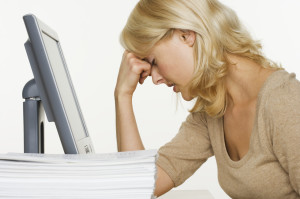
Have you failed at Computer backups?
Backups are one of the most important tasks that is neglected the easiest.
Backups are never high up on our to do list – until the dreaded day comes that your hard drive packs up or your computer is stolen.
Don’t make the mistake to wait until such a disaster happens.
Four simple points to keep in mind regarding backups
1. Do them on a regular basis
Depending on the amount of work you do and on the importance of the data – backups can be done on a daily or weekly basis. Schedule a specific time and day to backup your data. Do not say that I will do it as soon as I get time.
2. Decide what needs to be backed up
Make a list of your most important data and make sure it gets backed up. Do not only backup your my documents folder – many times files are saved on My desktop as well. Make sure to backup your emails and contact lists.
3. Where to backup your data
It’s very important to keep offsite backups. It does not help that you backup your data to an external HDD that is always plugged into your computer. If the computer gets stolen – there is a good chance that your ext hdd will also be stolen.
Another risk of not keeping off site backups are if there is a fire – your backup data will be destroyed with your live data. It’s a good idea to backup your data on at least 2 different external drives and always keep at least one offsite.
4. Test your backups
It’s too late to test your backup only when the time comes that you need to restore your data. Many times users are scheduling their backups to run automatically and then they do not check if it actually works.
Backups are not a set and forget option. After each backup run you need to confirm that the backup actually ran and that the data is accessible. Physically restore your backed up data at least once a month to ensure that the data is consistent.
For many users backups are a pain and they prefer to outsource this to an IT Company who is experts in this field.
Don’t delay – make sure you backup your important data today.
Have you done your backups?
Do you need help setting up your backups? Then lest us know, so we can help you.
Keywords : Computers Polokwane | Computer Repairs Polokwane | Computer Support Polokwane




Leave a Reply
Want to join the discussion?Feel free to contribute!