4 Common Computer Problems you can fix yourself
4 Common Computer Problems you can fix yourself
By Jeandre de Beer / Kim Komando
 Computers always act up at the worst times. You’re in the middle of a major report or playing your best game ever …
Computers always act up at the worst times. You’re in the middle of a major report or playing your best game ever …
Often, users get so frustrated that they needlessly go out and buy a new computer.
With a cool head and a little know-how, however, it’s easy to fix the most common computer problems. In fact, the solutions I recommend below are free.
1. The Blue Screen of Death
Thankfully, Windows’ dreaded “Blue Screen of Death” is getting to be a rare event, but it still occurs. When it does, it isn’t very helpful in helping you hunt down the problem.
The problem can often be traced to bad memory modules. Memory is cheap and buying extra RAM capacity is usually worth it for the performance boost.
It’s not difficult to remove and install memory modules. You’ll find video tutorials at all the major online memory stores.
Just remember to ground yourself when you open your computer. You don’t want to fry sensitive electronics with static electricity.

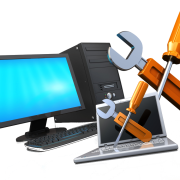



 card and bill statements lying around where anyone can get to them. So why would you leave your digital data out for anyone to find?
card and bill statements lying around where anyone can get to them. So why would you leave your digital data out for anyone to find?





