Fact or Myth : You should always shut down your computer at night?
Fact or Myth : You should always shut down your computer at night?
By Jeandre de Beer / Kim Komando
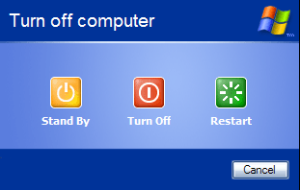 It’s one of the oldest questions, Of course, I’m talking about, “Should you shut down your computer at night?”
It’s one of the oldest questions, Of course, I’m talking about, “Should you shut down your computer at night?”
For decades, the debate has raged over whether you should leave your computer on every single second or give it regular rest.
Both sides believe their way is better for a computer’s life.
The shut-it-down crowd believes that leaving it on and working will wear out components faster and shorten your computer’s life.
The leave-it-on crew believes that repeated shutdowns and startups will wear out components faster and shorten your computer’s life.
In other words, they’re worried about the same thing for completely opposite reasons.
So, who is right, and what does it mean for you?
Well, in the old days, it really was a bad idea to shut down your machine too often. Older hard drives and computer parts didn’t shut down easily and could damage themselves if they were turned on and off too much.
That’s why tech experts said you should only shut down if you need to, like when updating software.
Things have changed since then, though.
Computer parts today have no trouble lasting half a decade or more no matter what you do.
The exception is your hard drive. While modern drives are way sturdier than early models, they can still go at any time – although usually they either die right away or after three years.
That’s true for both conventional and solid-state hard drives, even though solid-state drives are much more rugged.
That’s why it’s important to regularly back up your data.
That doesn’t mean there aren’t other reasons to shut down the computer or leave it on, though.
Turning off your computer at night means it won’t bother you with noises.
Plus it saves electricity.
If you do shut down, remember to do it properly. That means not unplugging the computer randomly or jamming the power button in the middle of working.
Shut down from your computer’s on-screen menu whenever you can.
Another advantage is that during shutdown is when Windows installs new updates. These make your computer faster and safer.
Leaving your computer on has advantages as well.
The big one is that you don’t have to wait for it to boot up in the morning.
If your computer is on all night, it can work all night. You can leave it downloading files, backing them up or doing routine maintenance like defragging.
For the best of both worlds, though, you can tap your computer’s power-saving features.
Every modern computer has Sleep mode, Hibernate mode or both. These combine the energy-saving benefits of shutdown with nearly instant-on startup.
The difference between these modes will be discussed in our next blog.

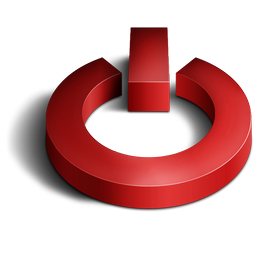



Leave a Reply
Want to join the discussion?Feel free to contribute!