An SSD upgrade is still the single best thing you can do for your PC
An SSD upgrade is still the single best thing you can do for your PC
By Jeandre de Beer / Pc World
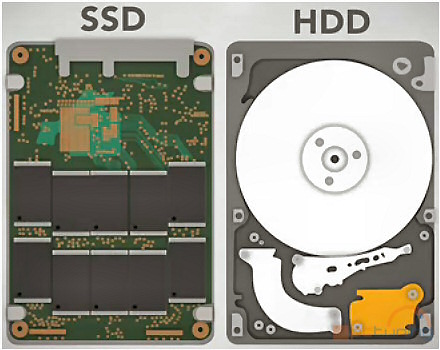 I can't tell you exactly how much your PC will speed up with an SSD. But I can tell you it will be a lot.
I can't tell you exactly how much your PC will speed up with an SSD. But I can tell you it will be a lot.
John is "considering upgrading to a SSD."
He wants to know "how much faster would it really be?"
I can't tell give you exact numbers because I don't know either your computer or what SSD you'll buy. But I can tell you this: The hard drive, with its mechanical moving parts, is almost certainly the biggest bottleneck in your PC. (If it isn't, you've got something seriously wrong–probably in the software.) Replace that hard drive with an SSD, and the bottleneck disappears.
Back in 2013, PCWorld Labs ran three computers through our WorldBench tests, then replaced the hard drives with SSDs, and ran the tests again. The results were astounding. A Toshiba Satellite P75-A7200 increased its WorldBench score from 279 to 435 (a higher number means a faster PC). A Maingear tower PC doubled its score from 162 to 325.
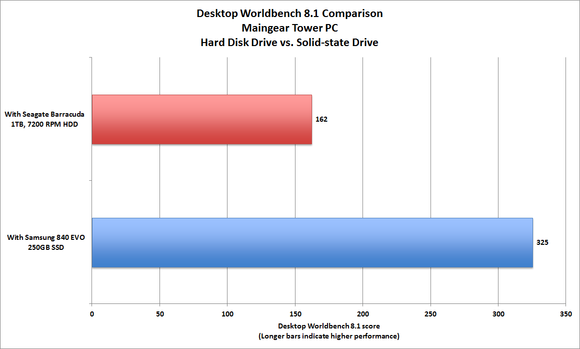 But those are just numbers. Let me tell about my own experience.
But those are just numbers. Let me tell about my own experience.
When my laptop had a hard drive, I would come into my home office every morning, power it up and do 40 shoulder rolls to limber up. Just as I was finishing, Windows would ask me for my password. I entered it, then left the office to do some household chores. When I returned, my computer was ready to use.
I replaced the hard drive with an SSD in the spring of 2014. Now I power up the computer and start my shoulder rolls. At about roll 17, Windows asks me for my password.
By the time I finish the rolls, it's just a matter of seconds before my computer is ready to use. (I now do my chores before I step into the office.)
And that's just the boot process. When I had the hard drive, I would load Photoshop Elements before I needed it, because I didn't want to wait for it to load. I've since lost that habit, as it now loads in seconds.
Of all the performance-boosting upgrades you could do for your PC, an SSD offers the biggest impact.
 IT Experts are specialists in this field.
IT Experts are specialists in this field.
Contact us for any assistance that you need.
In a matter of minutes we can remotely log into your computer – safely and securely – to assist you with any issues you might experience. What is remote support? Click here to find out.
Computers Polokwane | Computer Repairs Polokwane | Computer Support Polokwane | Computer Shops Polokwane | Computer Sales Polokwane | Laptops Polokwane | Laptop Sales Polokwane | IT Support Polokwane |
Laptops Polokwane | Laptop Repairs Polokwane | Laptop Support Polokwane | Laptop Shops Polokwane | Networks Polokwane | Internet Polokwane | IT Company Polokwane | IT Companies Polokwane
Computers Limpopo | Computer Repairs Limpopo | Computer Support Limpopo | Computer Shops Limpopo | Computer Sales Limpopo | Laptops Limpopo | Laptop Sales Limpopo | IT Support Limpopo |
Laptops Limpopo | Laptop Repairs Limpopo | Laptop Support Limpopo | Laptop Shops Limpopo | Networks Limpopo | Internet Limpopo | IT Company Limpopo | IT Companies Limpopo | Network Support Polokwane |
Network Support Limpopo | Computers Polokwane




