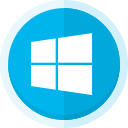A look at the Windows 10 user experience
A look at the Windows 10 user experience
By Jeandre de Beer / Pc World
 Now that Windows 10 is out it's time to evaluate how the OS will work for users, including how they can upgrade and what Cortana brings to the table.
Now that Windows 10 is out it's time to evaluate how the OS will work for users, including how they can upgrade and what Cortana brings to the table.
The latest, and ostensibly last, operating system (OS) in the venerable Windows line is here: Windows 10 is out, and users can finally see what Microsoft has done to right the wrongs of the past and pave the way for the future.
Microsoft has said Windows 10 is the last Windows OS. The company has moved away from its traditional model of releasing a new OS every few years, and instead it will perpetually update Windows 10 the way Google constantly updates its Chrome OS.
Ultimately the change should be welcome news; IT administrators won't have to deal with new licensing fees or the problems inherent to migrating to a new OS after Windows 10.
In addition, admins can control the updates. Don't need a particular feature or want to wait and see how others shops react to it? Simply skip adding that update. And security updates are a completely separate entity, so admins can keep up with those and still pass on any feature updates they don't want.
If it really is the last branch on the Windows family tree, the Windows 10 user experience and features had better deliver. Take a look at how to upgrade to Windows 10, how Cortana fits in, what the Action Center does and more.
How can you upgrade to Windows 10?
Upgrading to Windows 10 is actually pretty easy, and if a user already has a qualifying version of Windows 7, 8 or 8.1 it's completely free.
To see if his version qualifies, the user has to turn on and run Windows Update. Once Update is on, the user must run it until his device downloads all of the latest updates.
Once the device is confirmed as qualified for the upgrade, Windows will install the Get Windows 10 app. As the name suggests, it allows the user to get Windows 10. He just has to launch the app, which is represented by a Windows logo located on the task bar in the notification section, and follow the instructions.
To start the upgrade, the user selects Reserve your Free Upgrade and his download request enters the upgrade queue. Once the user reaches the front of the line, he will receive a notification that it's his turn to install Windows 10. The user can either upgrade right away or wait until it's a convenient time.
Where does Cortana fit in?