How to Restore Windows to Factory Settings
How to Restore Windows to Factory Settings
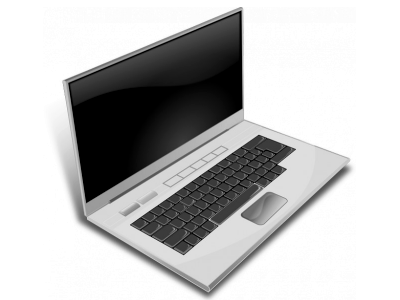 Factory settings also known as Factory Defaults, mean getting the computer back to the state when you first bought it. This includes the OS with all the third-party software they like to install with it. However, this may not be the most ideal choice.
Factory settings also known as Factory Defaults, mean getting the computer back to the state when you first bought it. This includes the OS with all the third-party software they like to install with it. However, this may not be the most ideal choice.
Another option to think about, is to perform a clean install of the operating system, so that you are working with a bare bones version of the OS, then setting it up to your needs. The difference is that the clean install not include any junk or third party software.
Alternatively, performing a system restore reverts the OS to a previous state, which is like a clean install, but could help you get your system working properly.
There is also a repair install, which replaces all of the Windows system files, but keeps your data intact. This is a good option if your system has become infected with a virus or malware you can’t remove, but your data is clean. Windows and all apps will be wiped, but your data will be kept.
We'll expand on each one of these methods in the article below.


