5 Easy steps on how to protect your device from viruses
5 Easy steps on how to protect your device from viruses
By Sumai de Beer / Ramish Zafar
 Smartphones are great. They’ve managed to give us an unprecedented level of freedom and accessibility any where right at our fingerprints. What's even better is open source software, not limited to any particular device. And the market has responded accordingly, with Google’s Android have the greatest market share in smartphone Operating Systems.
Smartphones are great. They’ve managed to give us an unprecedented level of freedom and accessibility any where right at our fingerprints. What's even better is open source software, not limited to any particular device. And the market has responded accordingly, with Google’s Android have the greatest market share in smartphone Operating Systems.
But with such popularity, threats are natural. Just like Windows and the PC, hackers and programmers with malicious intent are busy coding software and hacks to harm the everyday smartphone user.
So naturally, if you don’t use your Android device safely, or within limits, you’re exposing yourself to unnecessary threats. But you’re not always at risk. Take a couple of precautions, follow a couple of steps, and your Android device will be as safe as the president.
Okay well maybe not. But at least you’ll end up greatly reducing the risk of installing software with malicious intent on your Android device. So take a look below, and make your device and your data more safe.
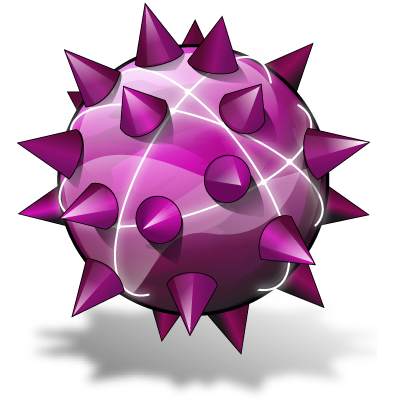 1. Download An Anti-Virus
1. Download An Anti-Virus
In Android, the apps you install on your device are sandboxed. This essentially means that they have limited access to your device, should they by chance decide to wreak havoc on it.
But installing an anti-virus is never a bad option, whatever the device may be. All the popular antivirus programs such as AVG and Avast are available for android as well.
2. Download Apps From Secure Sources Such As Play Store Or Amazon App store
The Play Store is regulated by Google who regularly monitors the content on it. With malicious app rate on the Play Store being ridiculously low, its your best bet to download apps and stay safe.
The Play Store isn’t your only option either. Amazon’s App store is another great option for safe apps.

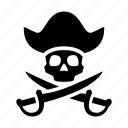 3. Avoid Pirated Apps
3. Avoid Pirated Apps
Today’s world is in a constant battle between piracy and legitimacy. What piracy has done to today’s world is irreversible. But like always, it too comes with its drawbacks, particularly on Android.
Apps from sources not recognized by Google or any other validity firm might not be dangerous sometimes. But there are no guarantees. So always bear this fact in mind when downloading pirated content.
4. Don't Download Apps From Unknown Sources
Like the piracy tip above, apps and software from unknown source face a similar disadvantage. Apps with a malicious intent are often very easily discernible. In addition, an easy way to

catch bad apps are to see what permissions they have for data and options on your phone. If a battery app wants access to your mail, you don’t need us to tell you that something’s fishy.
![]()
5. Keep Your Device Updated
This one’s really obvious. As Google updates Android, it fixes numerous security bugs and openings in the software. Majority of these are exploits which have been previously used to infiltrate Android devices and wreak havoc. So rule of the thumb is that keep your device updated to stay secure.
 IT Experts are specialists in this field.
IT Experts are specialists in this field.
Contact us for any assistance that you need.
In a matter of minutes we can remotely log into your computer – safely and securely – to assist you with any issues you might experience. What is remote support? Click here to find out.






