Stuck CD, DVDs & Roms that won’t open
Stuck CD, DVDs & Roms that won't open
By Jeandre de Beer / Pc World
Try these steps to troubleshoot your Stuck Discs Stuck
 Sometimes an important CD or DVD gets stuck inside the drive, and the tray just won't open. Stuck CD
Sometimes an important CD or DVD gets stuck inside the drive, and the tray just won't open. Stuck CD
That's when you wonder why you still mess with an optical drive – even though we still find them useful.
When the drive gets stuck, you have to try to save the drive, save the disc, and save your reputation as a level-headed person who doesn’t go hoarse screaming at non-sentient machines.
So what do you do when you push the button on the front of the drive plate and the tray doesn’t eject?
Maybe the problem is with the button. Try telling Windows to eject the tray. In Windows 7’s Windows Explorer, go to Computer. In Windows 8 or 10, go to File Explorer’s This PC. Right-click the optical drive and select Eject. Stuck CDs
If that doesn’t work, there may be a program holding onto what’s on the disc. Try closing a few obvious culprits. If that doesn’t do it, try closing everything.
Or, better yet, reboot the computer. Press the drive’s eject button as soon as the shut down is complete and the new boot is just starting, before the PC tries to load an operating system.
If that doesn’t work, we can safely assume that the problem isn’t with Windows. But we still have a problem.
The Manual method
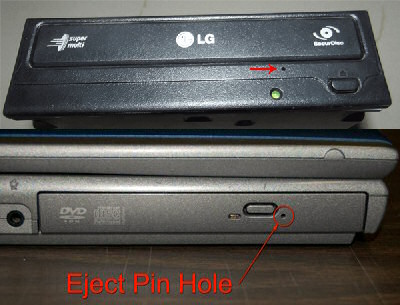
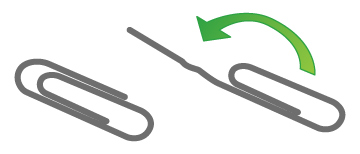
Shut down the PC again, and this time, don’t reboot. Bend open a paperclip.
If you look closely, you’ll almost certainly see a small hole in the drive’s front panel. If there are two holes, and one looks like it’s intended for plugging in headphones, it’s the other hole.
With the PC off, insert the paperclip into the hole and apply gentle pressure. The drive should pop slightly open.
Gently pull the drive out. If it doesn’t open gently, the disc is probably dislodged. Carefully try to maneuver the disc so that it’s sitting where it should.
If that won’t work, try to find a way to remove the disc without ruining either the disc or the drive.
If you continually have to use the paperclip trick, you’ve got a bad drive. Consider replacing it. Stuck CDs
IT Experts are specialists in this field – contact us for any assistance that you need.
In a matter of minutes we can remotely log into your computer – safely and securely – to assist you with any issues you might experience. What is remote support? Click here to find out.
Computers Polokwane | Computer Repairs Polokwane | Computer Support Polokwane | Computer Shops Polokwane | Computer Sales Polokwane | Laptops Polokwane | Laptop Sales Polokwane | IT Support
Polokwane | Laptops Polokwane | Laptop Repairs Polokwane | Laptop Support Polokwane | Laptop Shops Polokwane | Networks Polokwane | Internet Polokwane | IT Company Polokwane | IT Companies Polokwane Computers Limpopo | Computer Repairs Limpopo | Computer Support Limpopo | Computer Shops Limpopo | Computer Sales Limpopo | Laptops Limpopo | Laptop Sales Limpopo | IT Support Limpopo | Laptops Limpopo | Laptop Repairs Limpopo | Laptop Support Limpopo | Laptop Shops Limpopo | Networks Limpopo | Internet Limpopo | IT Company Limpopo | IT Companies Limpopo | Network Support Polokwane | Network Support Limpopo | IT Companies Polokwane | IT Companies Limpopo



