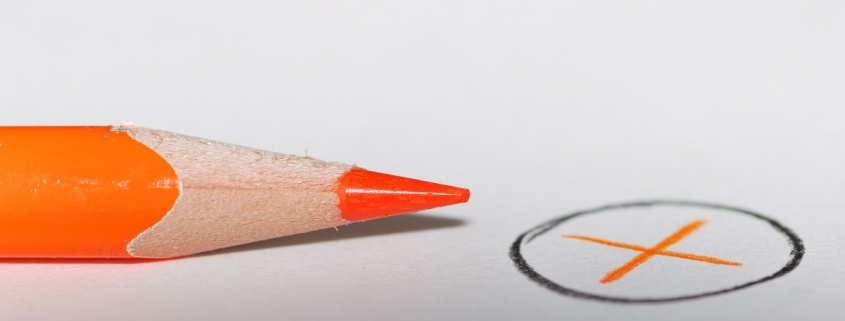How to add a checkbox to word?
Emile Greyling
Ever needed to insert a working checkbox into a Word document?
Here is a easy way to do that.
How to add a checkbox that you can click onscreen.
If you want to check or uncheck the checkbox with a simple click within the Word document, you can use a content control. These controls are available from the Developer tab, This tab is not visible by default. To display the Developer tab, if necessary, do the following:
Right-click anywhere on the ribbon’s background and choose Customize the Ribbon.
Check the Developer item in the list to the right.
Click OK.
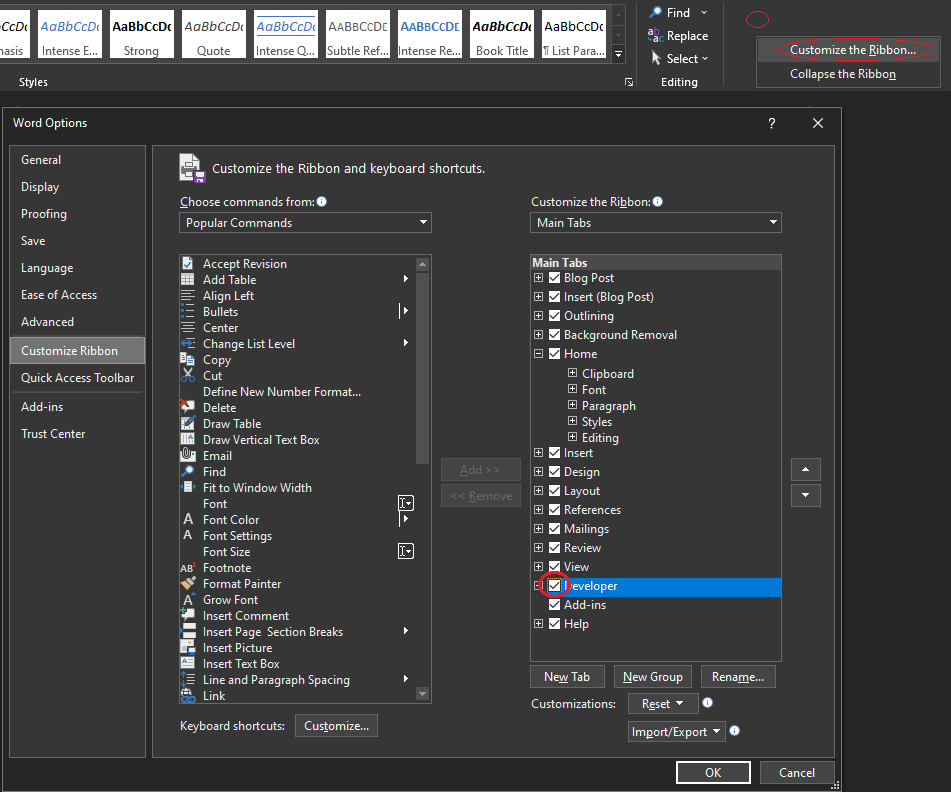
Once the Developer tab is available, you can add a checkbox content control, as follows:
Position the cursor where you want the first checkbox.
Click the Developer tab.
Click the Checkbox content control in the Controls group.
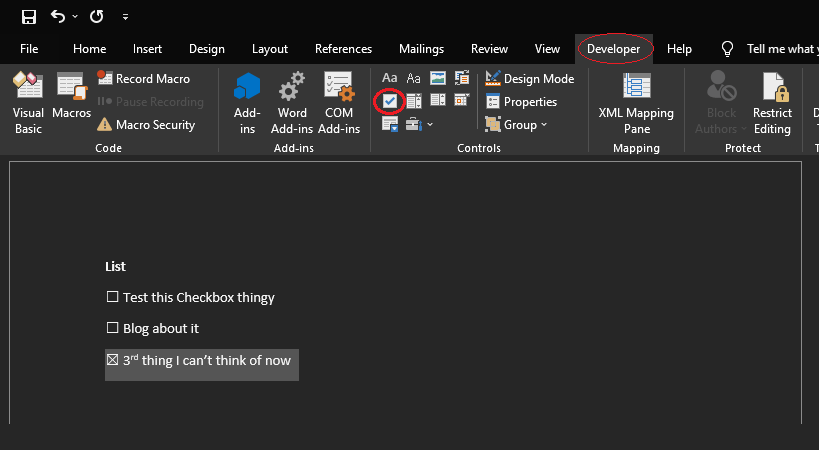
Conclusion.
You are now able to easily add these handy boxes to any document new or old in just 3 clicks.

Should you need any assistance with Microsoft Office or any other IT related need feel free to contact us.
 IT Experts are specialists in this field.
IT Experts are specialists in this field.
Contact us for any assistance that you need.
In a matter of minutes we can remotely log into your computer – safely and securely – to assist you with any issues you might experience.
What is remote support? Click here to find out.