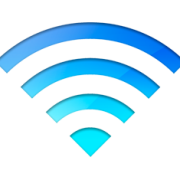4 Ways to increase your home Wi-Fi signal
4 Ways to increase your home Wi-Fi signal
By Jeandre de Beer / Kim Komando
We all l ove lounging around the house with our laptop, e-reader or tablet. But it’s a lot less fun when the Internet begins to slow to a crawl.
ove lounging around the house with our laptop, e-reader or tablet. But it’s a lot less fun when the Internet begins to slow to a crawl.
Here’s what to do when that starts happening to you.
1. Test your Internet speed.
The first step to diagnosing your speed woes: Find out just how fast your Internet really is. Speedtest.net is a great free website to test your internet speed.
If you’re using a laptop, first of all, restart it to make sure the slowdown isn’t coming from too many browser windows open or songs and movies playing. Then hook it up directly to your cable or DSL modem.
That will give you a benchmark for how fast your Web is coming at you straight out of the pipes.
Make a note of the speed from time to time and make sure you’re getting the level you’re supposed to be getting from your Internet plan.
Then test the speed again on your wireless network and compare the two numbers.
If they’re pretty much the same, you know your Wi-Fi is OK and you’re just not getting enough out of your Internet provider.
Either upgrade your Internet plan to get faster speeds, or complain to your service provider that you aren’t getting the speed you’re paying for.
But if your computer’s speed is slower on your Wi-Fi, well then we have a problem.
2. Upgrade or update your router