5 Easy steps on how to protect your device from viruses
5 Easy steps on how to protect your device from viruses
By Sumai de Beer / Ramish Zafar
 Smartphones are great. They’ve managed to give us an unprecedented level of freedom and accessibility any where right at our fingerprints. What's even better is open source software, not limited to any particular device. And the market has responded accordingly, with Google’s Android have the greatest market share in smartphone Operating Systems.
Smartphones are great. They’ve managed to give us an unprecedented level of freedom and accessibility any where right at our fingerprints. What's even better is open source software, not limited to any particular device. And the market has responded accordingly, with Google’s Android have the greatest market share in smartphone Operating Systems.
But with such popularity, threats are natural. Just like Windows and the PC, hackers and programmers with malicious intent are busy coding software and hacks to harm the everyday smartphone user.
So naturally, if you don’t use your Android device safely, or within limits, you’re exposing yourself to unnecessary threats. But you’re not always at risk. Take a couple of precautions, follow a couple of steps, and your Android device will be as safe as the president.
Okay well maybe not. But at least you’ll end up greatly reducing the risk of installing software with malicious intent on your Android device. So take a look below, and make your device and your data more safe.
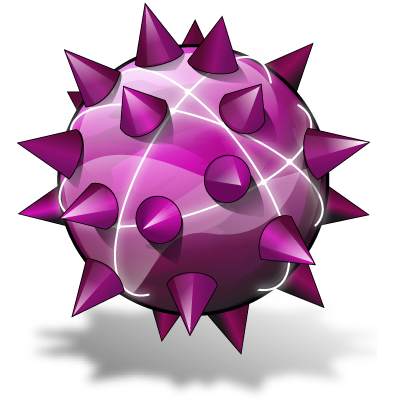 1. Download An Anti-Virus
1. Download An Anti-Virus
In Android, the apps you install on your device are sandboxed. This essentially means that they have limited access to your device, should they by chance decide to wreak havoc on it.
But installing an anti-virus is never a bad option, whatever the device may be. All the popular antivirus programs such as AVG and Avast are available for android as well.




 Kids born into the tablet generation are exposed to more gadgets, devices and Internet tools than any other generation before theirs.
Kids born into the tablet generation are exposed to more gadgets, devices and Internet tools than any other generation before theirs. 
