Need to free up space on your smartphone?
By Emile Greyling
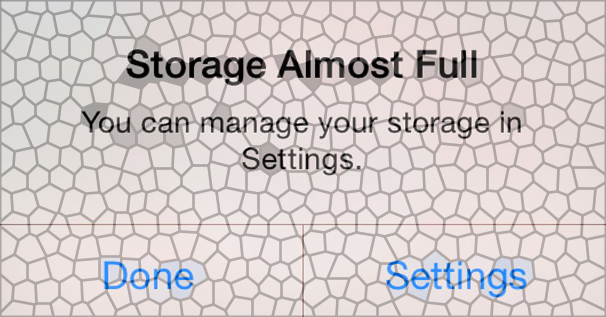
It’s happened to all of us.
You buy a new phone with what you think there will be enough storage space, But then one day you get the warning that you don’t have room for any more photos or apps. It can be heartbreaking when this warning pops up and you realize that your phone has reached its storage limit. While phones have memory restrictions, there are some nifty tricks that you can use to get around the issue without having to give up your favorite apps or pictures.
What is Causing the “Phone Storage Full” Notification?
Whether your phone runs Android OS or iOS, the “Phone Storage Full” notification is common for many smartphone users and can be a frustrating issue. It’s a sign that your phone ran out of free space to store new files and apps. The files that take up too much space are usually videos and pictures or apps and music. But when we exist within a society that literally relies on social communication and sharing.
Read more






