Why do so many support people tell me to reboot my computer when I have a problem?
Why do so many support people tell me to reboot my computer when I have a problem?
By Jeandre de Beer
It can seem like every time you contact your IT Support person with a problem – they recommend rebooting your computer or switching it off for a minute and booting up again.
This could seem like a time waster – or as a generic reply just because the IT person does not really know what the problem is. Most of the time this is not the case – a good old reboot works surprisingly well.
Why a reboot is necessary at times
As with many electronic equipment – computers can get into an odd state at times and power cycling them forces the computer to clear its memory and restart in a good state. The same is true when it comes to software.
You receive an error while working in a certain program – and after restarting your computer all seems fine. Naturally it shouldn’t be this way – but the combination of different hardware working with different software causes issues at times.
Regular restarts can indicate a bigger problem
If you get an error message every couple of weeks and a reboot fixes the problem – then you do not need to worry about it, but if you need to reboot your computer a couple of times a day – it indicates a bigger problem.
What can cause this?
- Overheating : If your computer does not get good ventilation or one of the fans inside the box is not working – it can overheat and cause the computer to become slow or non-responsive.
- You may have faulty memory that causes blue screens.
- Your hard drive may have an imminent failure.
- Rogue or corrupt software.
If you need help with any computer problem – give us a call.
Most problems can be sorted out remotely – saving you time and money. Click here to contact us.


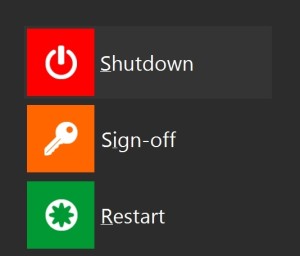



Leave a Reply
Want to join the discussion?Feel free to contribute!