Why has my computer become so slow?
Why has my computer become so slow?
By Jeandre de Beer
It’s very frustrating to work on a computer that seems to take minutes to open a program or respond to a task. It adds to our stress levels when we have a slow computer and deadlines that are looming.
We still remember the time we purchased the computer – it was fast and responsive – but lately it takes forever to boot into Windows, applications are slow to open and it seems the machine is sluggish to do just about anything.
Computers gets slow for a variety of reasons : Virus or Spyware infections, out dated software, not enough memory, faulty hardware and various other reasons.
1. Maybe you just have a slow machine
This could be the case if all your programs are slow – not just some of them. For example – if you find that only your internet explorer is slow – while the other applications on your computer runs fine – it most probably means that the problem is not that your computer is slow – but the problem lies with the specific application that is slow – and then a different approach is needed.
If you have an old computer or one with entry level specs – it would be best to contact an IT Expert to advise what the options are for increasing the speed.
Most of the times a computer can be upgraded – increase the amount of RAM or replace a full or slow hard drive, but if you have a computer that is older than 3 to 4 years – it’s possible that no replacement parts is available – and then your only option is to replace the computer.
2. Sudden slow down can indicate virus or spyware infection
If you suddenly experience a slow or non-responsive computer – you could have a virus or malware infection. Different types of malware will behave differently depending on the type of infection that you have – but most of the time it will have a major impact on your computer’s speed.
Your first defense is having good anti-virus and anti-malware software installed. The removal of these infections can be tricky – and if the basic scan does not clean your machine – its best to get in contact with an IT Support person to assist.
3. Gradual slow down can indicate impending hardware failure
If your machine has become slow over a long period of time – it can indicate that you have hardware that is failing. When a hard drive is faulty – it can cause your computer to slow down dramatically.
If you suspect this may be the cause of your slow computer – make sure to backup your data immediately.
We are experts in this field –
Contact us for an onsite visit or remote support to solve your problems.

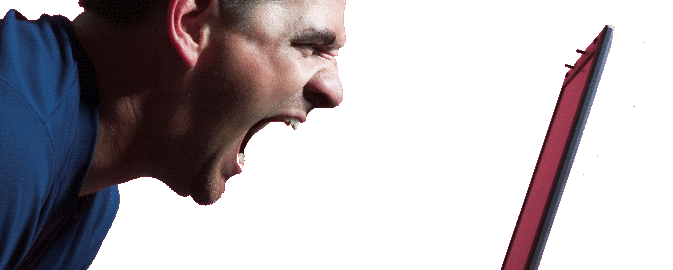




Leave a Reply
Want to join the discussion?Feel free to contribute!