Key Computer tips and tricks for Efficiency and Performance
By Emile Greyling
Computers are vital in our lives for work, communication, and entertainment. To optimize your experience learn these essential tricks for a better computing Experience, whether you’re a novice or a pro.
-
Master Shortcuts:
Learning common keyboard shortcuts like Ctrl+C or Ctrl+V for copying/pasting and Ctrl+Z for undoing will save allot time on repetitive tasks.
-
Strong Passwords:
Protect yourself against cyber threats with unique passwords containing letters, numbers, and symbols. Consider a password manager for enhanced security and to remember all your unique passwords.
-
Regular Updates:
Keeping software and operating system up will increase security and performance. free of charge
-
Cloud Backups:
Secure files with cloud storage (e.g., Google Drive, Dropbox & One Drive). Access them from anywhere, safeguarding against loss of date when hardware dies or gets lost/stolen.
-
Optimize Performance:
Maintain speed by clearing old files, And using trusted antivirus software that constantly removes malware. this can keep your pc running strong and prevents it becoming slower over time.
-
Control Over Network Traffic:
Firewalls allow you to define rules and filters, giving you control over network connections. You can restrict access, block specific applications, or limit access to specific ports for a safer and more efficient online experience.
These tips seems easy but is certain to improve your day to day experience on any PC.
 IT Experts are specialists in this field. Contact us for any assistance that you need.
IT Experts are specialists in this field. Contact us for any assistance that you need.
In a matter of minutes we can remotely log into your computer – safely and securely – to assist you with any issues you might experience.
What is remote support? Click here to find out.


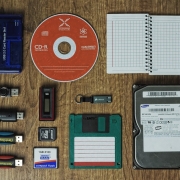






 PixaBay
PixaBay 

