What is Ransomware? How can you protect yourself?
What is Ransomware? How can you protect yourself?
By Jeandre de Beer
Ransomware is a type of malware that tries to extort money from you. Malware gets installed on your pc that prevents you from working by displaying a message that pops up or by encrypting all the files on your computer.
They then require your credit card details to unlock your pc or to decrypt your files.
Its not the case anymore of some young teenager creating malware just for fun – much of the malware is now created for profit and it is becoming much more sophisticated.
How does it work?
There are many diffirent types of ransomware, but they all have one thing in common – they want you to make a payment before they give you control back of your pc and files.
If you get infected you will most probably see messages like these : “Your computer is infected, purchase this product to fix the infection” or “Your computer has been used to download illegal files, pay a fine to continue using your computer.”
One of the more advanced versions of ransomware is CryptoLocker which encrypts all the files on your computer and demands payment to decrypt them. They usually give you a couple of days to make a payment before they delete all your files. After they receive their payment they usually send you the key to decrypt your data.
You can never be sure that the criminals will keep their end of the deal by providing you with the decrypt key after you paid them. It’s never a good idea to pay them when you’re extorted, but on the other hand, businesses that lose their only copy of business-critical data may be tempted to take the risk.
This type of ransomware is very dangerous – since you cannot decrypt your data if you do not have the key – not even reinstalling Windows would solve this.
How can you be protected?
This is another excellent example of why you need to have reliable backups. Read our previous blog about the importance of backups here.
Always make sure that you have offsite backups and that you test your backups on a regular basis. It does not help that you assume that your backups are working only to find out at a later stage – when you actually need them – that something went wrong and your files were not backed up properly.
Three steps you can take to minimize your risk of getting infected.
- Use a well known Anti Virus Program : On a previous blog post we discussed the limitations of Anti Virus programs (click here to read that article) Although no program can fully protect you – it is the first layer of protection that you need.
- Do not open suspicious files : Some of the ways you can get infected by ransomware is if you open unknown emails, by using usb flash drives in your computer or by downloading pirated software etc. Be alert and cautious when browsing the web or downloading files.
- Keep your software up to date : When last have you downloaded Windows updates or updated your web browser? Using old versions of software puts you at risk.
Prevention is much better than cure when it comes to malware infections. For the average user it could be a daunting task to make regular backups of all their files and to keep their software up to date.
IT Experts are specialists in this field – contact us for any assistance that you need.
In a matter of minutes we can remotely log into your computer – safely and securely – to assist you with any issues you might experience. What is remote support? Click here to find out.

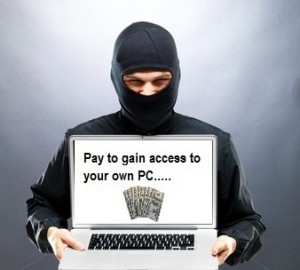





Leave a Reply
Want to join the discussion?Feel free to contribute!