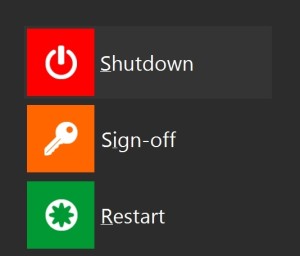Why are my email messages not being sent?
Why are my email messages not being sent?
By Jeandre de Beer
It’s happened to most of us – we type an important email and we hit the send button. We trust that this important email will be delivered, but later in the day we get a phone call from an angry customer asking us why we did not keep our promise to send them the info they requested.
Then we see that the email is trapped in the outbox and has never been sent.
The outbox is like a holding area where mails are stored once we hit the send button. Once the mail is forwarded to our recipient – it gets moved from the outbox to the sent items folder.
There are several reasons why an email can get stuck in the outbox.