Why do so many support people tell me to reboot my computer when I have a problem?
By Jeandre de Beer/Emile Greyling
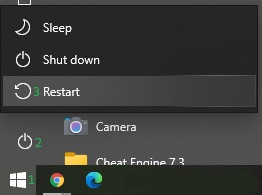 It can seem like every time you contact your IT Support person with a problem – they recommend rebooting your computer or switching it off for a minute and booting up again. This could seem like a time waster – or as a generic reply just because the IT person does not really know what the problem is. Most of the time this is not the case – a good old reboot works surprisingly well.
It can seem like every time you contact your IT Support person with a problem – they recommend rebooting your computer or switching it off for a minute and booting up again. This could seem like a time waster – or as a generic reply just because the IT person does not really know what the problem is. Most of the time this is not the case – a good old reboot works surprisingly well.
.
Why a reboot is necessary.
As with many electronic equipment – computers can get into an odd state at times and power cycling them forces the computer to clear its memory and restart in a good state.
The same is true when it comes to software.
If you receive an error while working in a certain program – and after restarting your computer all seems fine. Naturally it shouldn’t be this way – but the combination of different hardware working with different software causes issues at times.
Regular restarts can indicate a bigger problem.
If you get an error message every couple of weeks and a reboot fixes the problem – then you do not need to worry about it,
But if you need to reboot your computer a couple of times a day – it indicates a bigger problem.
What can cause this?
Outdated software or damaged software.
Windows update that installed wrongly or is incompatible with other software.
The collection of software or setting that is unique to every pc
If your pc need to restart frequently to work it most likely needs to be checked and fixed. if your pc restarts itself it also needs to be checked
 IT Experts are specialists in this field. Contact us for any assistance that you need.
IT Experts are specialists in this field. Contact us for any assistance that you need.
In a matter of minutes we can remotely log into your computer – safely and securely – to assist you with any issues you might experience.
What is remote support? Click here to find out.












