Do you want to know which programs are using your internet data?
Do you want to know which programs are using your internet data?
By Emile Greyling / Kim Komando
 Not everyone is fortunate enough to have uncapped internet all the time. Have you ever wondered where your monthly internet bandwidth has gone to?
Not everyone is fortunate enough to have uncapped internet all the time. Have you ever wondered where your monthly internet bandwidth has gone to?
Sometimes we are not even halfway through the month and all our data has been depleted.
Do you know what your computer is up to while you’re away, or what it’s doing right under your nose?
If you have a server or firewall on your network it makes this task much easier – since all internet traffic can be routed through the server / firewall and a detailed report can be generated on who accessed what sites and the amount of data that a specific user consumed during the month.
If you are a home user or if you do not own a server or firewall – internet monitoring and management becomes more difficult.
Home users and small business owners usually do not have the need to spend a large amount of money on internet monitoring, but they still want to have basic controls over what happens with their bandwidth.
Luckily there is a easy way to monitor where your data has gone.
GlassWire
GlassWire is a great utility that monitors which programs are using your Internet bandwidth. But that’s not the only thing that makes GlassWire a handy tool.
GlassWire even shows you the country of origin for each program on your computer that’s hopping on the Internet.
And it keeps track of which programs connect to the Web and when they connect, so you can see everything that’s going on with an easy to understand graph.
There are a wide variety of safety checks that GlassWire runs on every program when it sees something accessing the Internet from your computer. If applications, connected devices or system files change their information, GlassWire detects it and notifies you if it seems suspicious.
GlassWire also works directly with your existing anti-virus to monitor your firewall and network, and to spot malicious programs trying to infect your personal computer. And it’s automatically set to run as soon as your computer starts up, so you can detect – and get rid of – any nasty viruses as soon as possible.
One thing really nice about this program is that it gives alerts about the programs that have been accessing the Internet on your computer.
You won’t get buried underneath constant alerts, and the notifications that you do get won’t get in the way of your important programs.
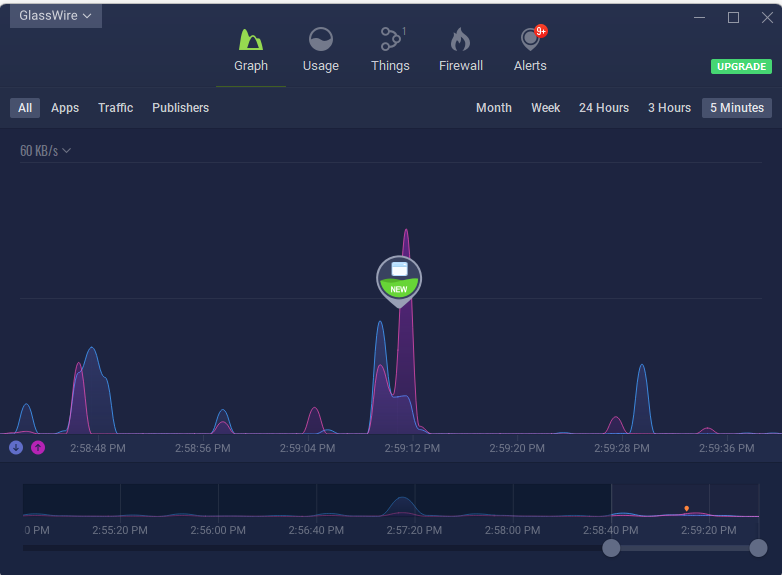
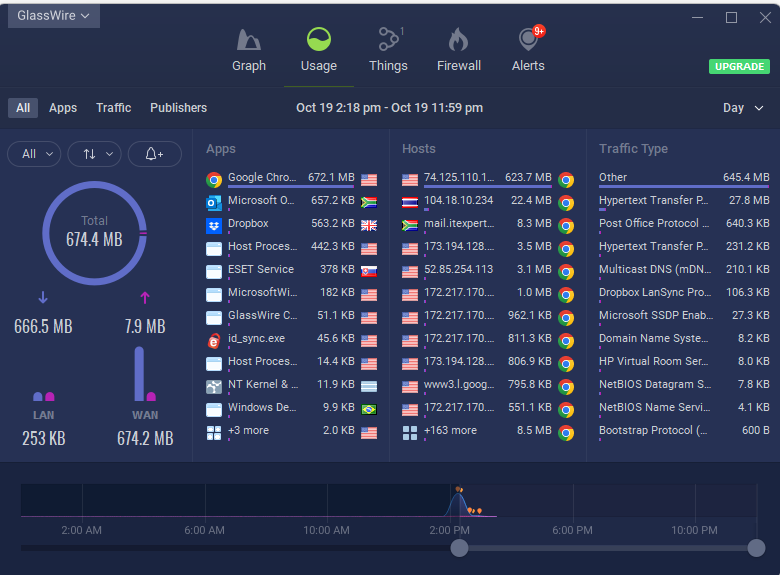
Download Instructions
To download the program, navigate to the GlassWire download page and click on the green “Download Free” button.
When the download is complete, open and run the installation files. You will need to read the License Agreement before you continue. Remember, you should always read the fine print when downloading programs!
I recommend using the default installation settings when installing.
When the installation is complete, GlassWire will run automatically.
GlassWire is automatically set to run when your computer starts up to get the most info about the processes that are running. This is the best way to run it, but if you want to change the settings, you can click on the menu button and select “Settings.”
 IT Experts are specialists in this field. Contact us for any assistance that you need.
IT Experts are specialists in this field. Contact us for any assistance that you need.
In a matter of minutes we can remotely log into your computer – safely and securely – to assist you with any issues you might experience.
What is remote support? Click here to find out.


 Emile Greyling
Emile Greyling 









Leave a Reply
Want to join the discussion?Feel free to contribute!